This page covers Elm 0.18
Planning
We will build a basic application to track an imaginary role playing game.
Resources
During the rest of this guide I will use the word resources to refer to models that are the subject of our application. These are players in this application. Using the word model can be confusing because component specific state is also a model (for example the expanded / collapse state of a component).
Wireframes
The application will have two views:
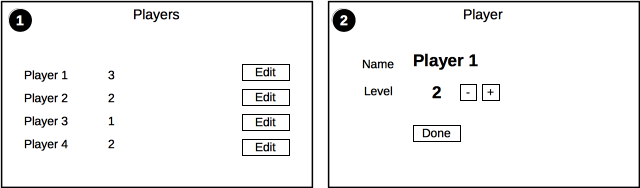
Screen 1
Will show a list of players. From here you can:
- Navigate to edit a player
Screen 2
Shows the edit view for a player. In this screen you can:
- Change the level
This is a very simple application that will demonstrate:
- Multiple views
- Nested components
- Breaking the application into resources
- Routing
- Shared state across the application
- Read and edit operation on the records
- Ajax requests